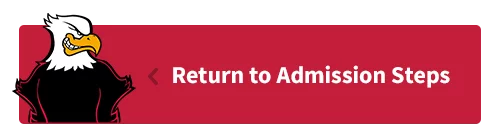Registering for Classes
Are you ready to register for classes?
There are Admission Steps you need to complete before you are ready to register. If you have been following the Admission Steps; then good for you! Let’s do it!
If this is your first semester, you might want to register with an advisor. During open registration periods, advisors assist students with registering for classes. But you are more than welcome to use the self-registration tools in Polk Portal (formerly Passport). See below for instructions.
During non-registration periods, advisors help students with education plans, resource needs, career advice, and other advising services.
Tell me about being First-Time-in-College and the First Year Experience.
If you are a first-time-in-college student (FTIC) we have a great first semester planned for you. Learn about the First Year Experience here.
What is pre-advising and how Do I sign up?
Pre-advising is a free class on how to plan your degree and make use of Student Service resources through your college career at Polk State. If this is the first time you have attended college since you graduated from high school, you are required to attend pre-advising. If you were previously dual-enrolled, even if you are close to completing your degree, you must attend pre-advising. You will see an advisor after pre-advising.
Learn more or register for a pre-advising session here.
What Courses Do I Register For To Get My Degree?
There are many factors in considering the degree you pursue. Polk State suggests you get on a pathway early to save time and money. Advisors will help you if you are not sure. To look at Polk State Degrees go to our Academics page.
Did you complete all the admission STEPS?
Important steps before registering include student orientation, CANVAS orientation, Polk Portal (formerly Passport) orientation, PERT testing, setting up your Polk email, getting your student ID, and more. Go back to Admission Steps if you haven’t done these things
Yes, I completed all the steps to admission. How do I register?
Register yourself on Polk Portal (formerly Passport) if you are a returning or transferring student.
- Go to Polk Portal (formerly Passport).
- Enter your Student ID and PIN.
- Check your degree audit. (From the menu bar, click Advising>Display Degree Audit. Course requirements that are met have an (X) next to them). Know the courses you need to take.
- You can register for classes at any campus or center, but be aware of the driving distances between campuses.
- Select the Drop/Add classes icon under the Quick Links and register.
- Be aware that classes not required in your degree program will not be paid for by Financial Aid. Pay attention to messages that say classes are not part of your program.
Register with an advisor
- After your pre-advising session if you are an FTIC student.
- If you are having difficulty finding a class to meet your schedule.
- If you are unsure about what is needed to progress in your degree
- Any time you need help with registration. Online students check below for how to contact an advisor.
Do I have to make an appointment to see an advisor?
- No appointment is necessary. Come to any campus or center during open hours. Hours of operation.
What do I do before I see an advisor?
- Log in to PASSPORT, print your degree audit, and bring it with you.
- At the advising office, sign in on a computerized waitlist.
- Be prepared to wait, especially during peak registration periods.
- If you are coming for career help, program discussions or topics of concern other than registration, we recommend you do not come during peak registration periods but after registration closes.
I am an online@polk student. How do I meet with an advisor?
You will meet with an advisor in a virtual office. Contact your advisor for an appointment.
Advisors are assigned by your last name as follows:
A-M – onlineadvisinga@polk.edu
N-Z – onlineadvisingz@polk.edu
When is the last day I can register?
- Check the dates on the college academic calendar here.
- The add deadline is before the class starts. You can add a class through online registration in any session of a term until 8:00 a.m. the first day of the session/term. Online and hybrid courses cannot be added after 8:00 a.m. on the first day of a session in a term.
- The drop deadline is generally one week from the first day of the session in a term but check the dates on your classes.
STUDENT ID – Access to college resources
- Your student Id will give you access to things like library and TLCC resources. Also, gives you cool perks like free bus rides, discounts, and access to library and activities.
- A student ID is required. More on getting your student ID here.