Course Descriptions
Select each course below for a description. All courses listed below are 3 credits each.
Note: Digital Media courses are now available as AA electives.
CIP: 1611080103
PROGRAM CORE REQUIREMENTS (24 credits)
[Required for AS students only]
CGS 2820C – Web Development Fundamentals
Course Description
This course explores key skills required to plan, develop, code and publish well designed and secure websites. Students use HTML, CSS, scripting languages and web development tools to create, edit, and publish web pages and complete web sites. Students are introduced to Internet terminologies, web concepts, programming and coding practices, data transmission protocols, browser software, HTML documents and related concepts. Additionally, students learn to troubleshoot, edit, and enhance web pages using workflows and coding techniques that conform to industry standards for good web design. Participants also use text, images, multimedia and page design principles to enhance the usability and visual appeal of web sites to reflect current trends and aesthetics in web development.
Course Objectives
Upon successful completion of this course, students will be able to:
- Describe common terms, concepts, protocols and standards for the Internet, World Wide Web, Web pages, and Web development
- Create web documents using appropriate markup languages
- Use text, images, links, audio, video, animation and other multimedia on a website in an visually pleasing manner that conform to existing web standards
- Employ accessibility principles across a web site in a manner that conforms to industry standards for access
- Use HTML5, CSS, JavaScript, JQuery and other markup and scripting languages to create a website using good layout techniques
- Incorporate tables, forms, and a database in a new or existing web site
- Describe the process for locating a good web host and registering a domain name for a website
- Create and test a website for navigation ease, accessibility, target audience appeal, use of a site map, good search features, and other essential elements of a modern web site
- Launch and maintain a website
- Incorporate responsive designs in web projects
- Demonstrate good SEO techniques to increase traffic to a website and increase placement on search engines
Course Content
- History of Internet, Internet, Intranets, Extranets
- World Wide Web, Standards and WWW Consortium
- Accessibility and the Web
- Ethical use of information on the Web
- Networks, Client/Server Model
- FTP, Email, HTTP, TCP/IP; URIs, URLs, Domain Names
- Markup languages: HTML, CSS
- Web page: document type, body, heading, paragraph, line break, block quote
- Lists: Definition, ordered, unordered
- Text Formatting
- Hyperlinks: anchor, absolute and relative links, email links, accessibility
- Validation for HTML, color and text with CSS; syntax
- Class and ID Selectors; DIV, Span; external style sheets
- Visual elements and graphics: GIF, JPEG, PNG, background images
- Page layout and visual appeal; Page layout with CSS
- Image maps, thumbnails, image slicing, image sources
- Web Design: organization, hierarchy, navigation, TOC, site map, search
- Design principles: repetition, contrast, proximity, alignment
- Load time, web page real estate, white space, screen resolution, page layout
- Target audience, browser friendly techniques
- Best practices for graphic and text design
- Tables: headings, captions, attributes, rows, cells, design and layout
- Forms: controls, tab index, access key, image buttons, buttons
- Styling a form with CSS
- Adding multimedia: audio, video, animation
- Introduction to JavaScript
- Introduction to JQuery
- Working with variables, operators, and expressions
- Working with Arrays, Loops, and Conditional Statements
- Introducing the Document Object Model
- Working with the Event Model; Working with Windows and Frames
- Validating Web Forms
- Managing a website: database, analysis, design, testing, launch, maintenance
- Responsive design
- Domain name, registering, web-hosting
- SEO techniques, search engine placement
DIG 2000C – Introduction to Digital Media
Course Description
This course introduces students to computer concepts and application software used for digital design and graphical communications. Students explore images, audio, video, web and graphical concepts and complete related projects. Additionally, the course incorporates a review of computer and communications technology and their influence on culture and media. Additional content includes digital concepts, file types, operating systems, computer hardware, software, productivity suites, spreadsheets, file management, data representation and Internet safety and browsing.
Course Objectives
Upon successful completion of this course, students will be able to:
- Evaluate the role of digital media in modern society
- Discuss the influence of target audience on digital media production
- Identify deployment strategies for various types of digital media formats
- Describe design methodology from concept to production
- List and describe a variety of digital media for target genres of communication
- Summarize the process of digitization
- Demonstrate familiarity with computers, related concepts and technology
- Demonstrate familiarity with standard productivity suites and workflows
- Demonstrate familiarity with major operating systems, file types, software and hardware
- Demonstrate use of safe Internet browsing skills and techniques
- Describe the role of teamwork in digital media production
- Plan and implement a digital media project or creative activity
Course Content
- History of Digital Media
- Social function of Digital Media
- Internet safety and use
- Future of Digital Media
- Understanding basic concepts of digital media
- Understanding basic computer terminology and concepts
- Digital media projects, personnel, and teamwork
- Productivity suites
- Operating systems
- File types
- Data storage and concepts
- Editing digital images
- Capturing and editing digital Audio
- Capturing and editing digital Video
- Interactivity, navigation, GUI, ease-of-use
DIG 2030C – Digital Video and Sound
Course Description
This course introduces the concepts, principles, tools, and techniques for telling visual stories and producing, assembling, and mixing digital video and audio. The course focuses on story conception, creativity, planning, and organizational skills as components of the production process. The course topics include story elements, screenplay and script-writing software, video personnel, budgets and scheduling, formats and terminologies, lighting, audio, safety precautions, messaging techniques, audience research, shot types, video software, hardware, tools and resources, DSLR (digital single-lens reflex) cameras, video capture, editing, titling, post production techniques, output formats, and distribution.
Course Objectives
Upon successful completion of this course, students will be able to:
- Describe the video production process and people involved
- Demonstrate understanding of the elements of a good story
- Create a short story/message or edit an existing story for video production
- Describe basic concepts of visual storytelling for different genres
- Evaluate the various software for screen writing
- Develop a script using appropriate format (A/V format)
- Construct a sample budget, schedule, list of personnel, and timeline
- Dramatize a simple scene based on an existing script
- Show familiarity with standard video related terms, concepts, and ideas
- Demonstrate understanding of the video creation equipment, hardware, and software
- Describe video formats, sizes, concepts, and related terminologies
- Demonstrate safe and appropriate use of audio & video equipment and accessories
- Demonstrate creative control of lighting, composition, and exposure
- Apply creative use of audio, balance, and audio tools and formats
- Describe various shot types, angles, and techniques for composition
- Describe various formats for video presentation and distribution
- Recommend video tools & techniques given a certain budget, genre, and audience
- Compose, capture, and edit digital video and audio according to recommended principles
- Apply principles of good editing to manipulate video, audio, images, titles and related media
- Create a digital video using appropriate techniques a clear message for a targeted audience
- Export finished video in a format appropriate for DVD, web, and mobile devices
- Create two or more finished videos for addition to portfolio
Course Content
- Analysis and impact of memorable movies, ads, TV shows, web videos, or scenes
- Preproduction, production process, postproduction, people, teams, budgets, timelines
- Screenwriting, story development, visuals, scripts, storyboards, shot list, related software
- Writing for an audience, writing with purpose, sharing responsibility, selling ideas
- Video concepts, formats, terminology, transition to digital video, HD, codecs
- Evaluating cameras, image quality, lens, features, types, interface, controls, accessories
- Using video equipment, angles, depth of field, aspect ratio, framing, motion, zoom, aperture
- Camera mounts, safety issues, movements, pan & zoom, white balance, gain
- Audio concepts, microphone types, wireless microphones, environment
- Sound control, sound recording, audio post production, sound effects
- Lighting, types of lights, wattage, light quality, lighting people, video lighting, special lighting
- Composition, headroom, framing, eye lines, lead room, dolly shots, handholding, exposure
- Light safety, shadows, color, lighting techniques, light meters
- Using DSLRs and other non-standard video capture devices
- Editing equipment, workstation configuration, CPU, RAM, monitors, backups,
- Video editing software and video capture/acquisition, linear editing principles, rendering
- Drag and drop, cuts, ripple & roll, slip, slide, effects, titles, importing media, images, audio
- Sound editing, audio fixes, cleaning, equalizer, vocal problems, sound effects, music, licenses
- Color correction, luminance, chroma, fixing camera shakes, mixing different media
- Mixing multimedia elements to create a visually appealing finished product
- Compression options, exporting for web use, exporting video to various formats
- Finishing and archiving; portfolio addition
DIG 2109C – Digital Imaging Fundamentals
Course Description
This course introduces the concepts and principles of digital imaging and the tools and techniques of image capture, creation, manipulation, and integration when working with still images. The curriculum provides a study of composition, layout, color theory, and image capture and output using industry-standard software.
Course Objectives
Upon successful completion of this course, students will be able to:
- Describe design elements, theories and principles
- Explain the design stage from conception to completion
- Acquire digital imagery from a variety of sources
- Distinguish between raster and vector-based graphics
- Use raster and vector-based graphics effectively to support a design project
- Use typography effectively to support a given message, mood, or theme
- Illustrate design processes, principles, and problem-solving techniques
- Apply color theory to create pleasing visuals using recommended techniques
- Demonstrate good use of visual aesthetics and design vocabulary
- Apply design principles to create a digital imagery project that incorporates good techniques for color, symmetry, space, layout, style, balance, and effective messaging
- Demonstrate appropriate use of file formats, image resolution, color models, file management, image optimization, storage, import and export settings for packaging and distribution
Course Content
- Elements of design; Design principles
- Design stages from concept to completion
- Typography imagery
- Scanning & Image Trace
- Saving graphic file formats
- Understanding and using color
- Design Hierarchy
- Creating a multi-color product ad
- Using and naming layers
- Masks and channels
- Using quick mask for masking selections
- Combining images using the paste into command
- Working with brushes, symbols, and layers
- Making digital illustrations from drawings
- Selection tools
- Select & mask
- Creating a logo
- Creating type on paths
- Adobe InDesign
- Visual communication & design
- Adobe XD & prototypes
- Using Photoshop & Illustrator together
- Creating & editing finished images using appropriate techniques
GRA 2120C – Page Design and Layout
Course Description
This course provides a study of the placement of visual elements on a page and the manipulation of images, text, color, and other graphic elements to create a finished product that incorporates the principles of good design, layout, and aesthetics. Students use a systematic, cumulative, and conceptual design process to develop strong, creative layout solutions. Industry standard software for page layout and composition is used as students explore theories of design, spatial relationships, idea representation, page elements, and visual and concept communication. Students integrate photographs, illustrations, display elements, text type, and other elements to create brochures, advertisements, flyers, and other products for the printed and projected page. Adobe InDesign is used extensively.
Course Objectives
Upon successful completion of this course, students will be able to:
- Use accurate industry terminology for page layout and composition
- Demonstrate intermediate understanding and usage of the main elements of a layout
- Exhibit knowledge of spatial relationships between elements in a layout
- Manipulate type, lines, images, color and other graphic elements using industry standard software to create
effective page layouts - Identify and apply accepted design standards for effective layout
- Craft and communicate an intended message using page layout software
- Prepare created or manipulated artwork for various printing, reproduction, and output processes and formats
- Demonstrate understanding of the critical elements for good mechanical reproduction
- Exhibit intermediate technical skills in the use of tools for board layout and mechanical reproduction.
- Utilize art and photography in the preparation of sizing and scaling
Course Content
- Systematic process to design, brainstorming, conceptualization
- Research, experimentation, creativity, thumbnail sketches
- Communicating through graphic design, visual culture, visual storytelling
- Design fundamentals and intuition
- Grid systems in graphic design
- Composition, layouts, margins, columns, cut-lines, headlines, tags
- Space, line, shape, size, pattern, texture, value, focal point, contrast, balance
- Unity, perspectives, movement, rhythm, lighting
- Order, organization, placement, multiple page layouts
- Typography: font family, characteristics, selection, design, styling
- Pictures and words
- Colors: impact, culture, history, nature, color wheel, CMYK, RGB, rules
- Visual appeal: file format, size, photo selection, editing, photo resources
- Infographics, graphics packages
- Storyboarding
- Layout for web pages; simple graphics, multimedia web sites
- Printing: planning, paper, types of printing, print cost estimates, print preparation
- Signs of an amateur designer
DIG 2500C – Fundamentals of Interactive Design
Course Description
This course introduces students to a systematic approach to developing media and visual communication in an approachable, interactive manner. Students evaluate user-interface designs across platforms including web, video, graphic, print media, animated sequences, software applications, gaming platforms, and entertainment options to determine their effectiveness and usability. Human-computer interaction, optimization and performance issues, ease-of-use, content delivery, functionality, design principles, and resources and tools are also examined. Students combine audio, video, imaging, animation, and other media formats to construct an interactive product using industry standard software.
Course Objectives
Upon successful completion of this course, students will be able to:
- Describe various types of interface, interactivity, and input options
- Explain important concepts in interactive design
- Demonstrate good understanding of human interaction with computers
- Evaluate various interactive product designs and assess their effectiveness
- Assess a user’s needs and recommend an appropriate design approach
- Apply effective user-interface designs across platforms
- Write clear goals, objectives, instructions, feedback, and help information
- Deliver interactive content across multiple platforms
- Examine functionality, content and usability of a finished product for interactivity
- Create an interactive product that meets good standards of interactive design
Course Content
- Types of interfaces; types of interactivity
- Input types: point, select, direct manipulation
- Human perception and impact on presentation of experiences
- Human interaction with computers
- Understanding a user’s needs to define a user’s experience; clients
- Presentation of information: chunking, visual appeal, placement, colors
- Information overload and anxiety
- Writing good instructions: style, terminology, style guides, templates, tone
- Screen design, screen control elements
- Designing for platforms: web, intranet, software applications, print, mobile, handhelds, kiosks, TV, automotive, appliances, audible interfaces
- Visual interface design: shape, size, orientation, simplicity, consistency
- Navigation, windows, menus, toolbars, dialog boxes, pages
- Feedback, guidance, errors, confirmation, alerts and help
- Accessibility and internationalization
- Designing for different audiences and needs
- Illustrations, symbols, iconography, branding, identity
- Layout, white space, negative and positive space, contrast, margins
- Colors: meaning and use, color coding, color theory, color and perception
- Typography, Graphics
- Video: movement (pan, tilt, zoom), visual literacy, cuts & shot-types, storyboards
- Usability testing, review, evaluation, and feedback
DIG 2940C – Media Practicum and Portfolio Development
Course Description
This course applies the skills acquired throughout the study of media technology to practical experiences, development of a portfolio, and building of a résumé. Seminars and internships are included as needed for student development and skill training. Students contract with the instructor for experiences tailored to their individual interests in media technology.
Course Objectives
Upon successful completion of this course, students will be able to:
- Demonstrate concepts mastered in course work and field experiences
- Create web, video, or graphic design products that are of professional quality output
- Validate learned skills by creating or editing digital media, developing a portfolio, and building a résumé
- Work effectively within a team and demonstrate mastery of the required technical and soft skills to create a finished product that conforms to industry expectations for design quality and pleasing aesthetics
- Practice and apply advanced digital media concepts and skills
- Demonstrate good marketing, research, and communication skills for job search and career interests
- Participate effectively in activities that promote personal growth and increased independence
Course Content
Practical projects that showcase mastery of skills required for the following:
- Web development
- Video production
- Graphic design
- Mock Interview
- Job search, salary expectations
- Personal skills assessment
- Resume development
- Portfolio development
- Digital media creation and manipulation
- Techniques for team-based project work
- Good use of soft skills
- Communication skills
- Promotion and marketing techniques
- Project schedule, resources, workflow, timelines, budgets, deliverables
- Working for clients; target audience
PGY 2801C – Digital Photography I
Course Description
This is an introductory class in digital photography. Using Adobe Photoshop, students integrate the principles of traditional photography with contemporary digital imaging. “Digital darkroom” techniques including scanning, photo restoration, and multiple imagery are explored to create imagery unattainable through traditional methods. Students are encouraged to create basic self-promotional and portfolio pieces. Adobe Lightroom is also introduced. A digital camera with adjustable functions is required.
Course Objectives
Upon successful completion of this course, students will be able to:
- Demonstrate an understanding of the basic mechanical functions of the digital camera
- Demonstrate an understanding of how the mechanical functions of the digital camera relate to each of the creative functions of the digital camera
- Demonstrate techniques using shutter speeds to illustrate various “looks” of motion.
- Use a camera’s aperture to manipulate a subject’s impact using depth-of-field
- Describe the concept of white balance and demonstrate its use to illustrate how changing the color of light can affect the mood and relationships of photographs
- Describe relationships between a camera’s focal length and “f stops” and demonstrate how these attributes can be used effectively to meet specific needs of the photographer
- Explain the use of ISO and how it relates to each shooting situation and output quality
- Determine and calculate the final output size of a digital image based on the needs of each project and explain how those decisions can affect the quality of the final image
- Differentiate between the various types of file formats used in digital photography and how each one is utilized in relation to quality, size and special characteristics
- Explain the metering system on a digital camera and also how extreme lighting conditions (that will confuse the camera) can be manually adjusted to produce correct results.
- Identify the difference between a correct exposure and the “right” exposure
- Demonstrate how to capture, download, file and manage digital images
- Utilize Adobe Photoshop to complete assigned projects that will include the following skills (download and setup files for projects, use basic tools, size files, use layers, use edit and selection techniques, retouch images, manipulate type tools, and prepare files for final output to web, basic printing, or professional usage)
- Recognize basic concepts of photographic composition and good design layout
Course Content
- Mechanical and creative functions of the Digital camera
- Metering system of the digital camera
- AWB and use of white balance
- ISO and relationship to exposure and image quality
- Using shutter speeds and apertures for regulating light and as creative tools
- Basic camera metering system
- Using file size and file type for professional results
- Downloading images and filing systems
- Learning the basic creative features of Adobe Photoshop to include: sizing images for specific needs, use of retouching, editing, type and adjustment tools for various projects
- Introduction to composition and design layout concepts
- Histograms to understand exposure levels and correction in camera and Photoshop
- Metering with the 18% grey card utilizing window light to create a virtual studio
VIDEO PRODUCTION SPECIALIZATION (18 credits) (25842)
DIG 2284C – Advanced Digital Video and Sound
Course Description
This is an advanced course in video production that builds on skills learned in a basic video class while exploring additional equipment and techniques. Students are exposed to extended video projects, documentaries, staged interviews, news reporting, commercials, and other genres. Topics include advanced storytelling, lighting, audio, titling, animation, composition, special effects, audio/video equipment selection and setup, advanced editing, and safety concerns. Special emphasis is given to creating complicated team-based video projects with fixed deadlines. Before course completion, students will demonstrate an ability to plan, record, and edit complicated video productions for on-air or large presentation purposes.
Course Objectives
Upon successful completion of this course, students will be able to:
- Plan and execute script and shooting schedule for a group production
- Create a storyboard and budget for a group production
- Work comfortably within a team to create a unified video project
- Create a variety of specified title graphic sequences
- Create a variety of special effects using image manipulation
- Demonstrate the operation of a video camera using a stabilizing device
- Capture, edit, and output studio-quality audio
- Add Foley, ADR and sound effects to support video
- Demonstrate a variety of techniques in sound recording and editing
- Demonstrate a variety of editing procedures
- Output edited material to a variety of formats
- Create a complete video project of professional quality
Course Content
- Advanced concepts and skills for planning and production of digital video segments
- Video projects of extended length
- Genres: news broadcasting, advertising, documentary, interview, fiction, animation, short films, parodies
- Advanced audio/video equipment and resources for special projects
- Advanced digital editing techniques through project-based team work
- Increasingly complex storytelling, pacing, timing, and higher visual aesthetic
- Cranes, jibs, stabilizers, tripods, drones, Steadicams
- Copyright, royalties, fair use, credits
- Understanding client needs and meeting them
- Advanced lighting techniques
- Film look
- Microphones, audio equipment
- Audio capture and editing
- Foley, ADR, closed captions, sound effects
- Lighting equipment and scenic lighting
- Special effects
- Title and animations
- Video formats, codecs, bitrates
- Export options
- Budgets, deadlines, project schedules, video production personnel and tasks
- Estimating project costs and resources
DIG 2430C – Digital Storytelling
Course Description
This course combines elements of the visual arts and digital media to provide students with a foundation in story development, storytelling, script analysis, and screenwriting. Students engage in hands-on activities to explore the work flow process used by directors, cinematographers, and producers. Students review and analyze scripts, engage in conceptualization and screenwriting, create non-linear and interactive story structures, read supporting materials, view media for discussion, create and pitch story concepts, develop detailed storyboards, and create a final screenplay for production. Software applications for the creation of concept art, storyboarding, screenwriting, and related storytelling concepts are also introduced.
Course Objectives
Upon successful completion of this course, students will be able to:
- Demonstrate knowledge of the components of a good story
- Demonstrate knowledge of important story concepts including theme, structure, setting, sequence, plot, conflict, narrative, style, tone, character development, exposition, climax, and resolution
- Chart or outline a story or a film
- Describe target audience, messaging, and intended effect
- Define the steps in creating thumbnail sketches
- Demonstrate good screenwriting, storyboard development, and concept selling techniques
- Describe and use screenwriting software
- Create a script outline for a film
- Revise a script for clarity
- Identify and create a budget, list of personnel and resources needed for a screenplay
- Develop a complete storyboard for a short story or film
- Develop the story or script into multimedia project (movie, film, documentary)
Course Content
- Digital Storytelling / Visual Storytelling
- story concepts including theme, structure, setting, sequence, plot, conflict, narrative, style, tone, character development, exposition, climax, and resolution
- Character development
- Screenwriting & scripts
- Industry software for storytelling
- Staging, composition, tone, mood, lighting
- Thumbnail sketches
- Storyboard development
- Industry software for animation & character creation
- Story development
- Marketing your story/concept
DIG 2292C – Digital Post Production
Course Description
This course includes a detailed exploration into editing theory, work flow, and post-production tasks. Students explore non-linear video and audio editing techniques for digital video and movie making. Students use innovative techniques to create and edit videos and movies based on storyboards, camera work, sound, animations, special effects, photographs, drawings, text, and other media. Students export finished videos to various formats and bit rates including standard discs, web, mobile platforms, and local storage. Industry standard video, audio, animation, special effects, and conversion software and utilities are explored.
Course Objectives
Upon successful completion of this course, students will be able to:
- Capture, edit, and manipulate digital video and audio to produce a complete video product
- Use images, typography and animated sequences as part of a video workflow
- Demonstrate professional use of keying and green screen techniques
- Apply primary and secondary color correction / grading techniques to create visually appealing video images
- Apply audio sweetening and noise reduction effects to support visual imagery
- Incorporate ADR, Foley, audio effects and closed captions in a video production
- Demonstrate the use of advanced workflow to ingest, label, tag, pre-edit and export video and audio in a variety of formats
- Use special effects software to enhance video production value
- Use advanced techniques to fix, tweak, and improve poor video, audio and media assets
- Demonstrate video techniques, work flow practices, and project skills that promote good post-production processes
- Demonstrate use of multi-camera video capture and editing techniques
- Export finished video to appropriate formats for home, web and commercial use
Course Content
- Styles of editing
- Post production theory and best practices
- Budget, workflow, schedule and projects
- Video codecs, formats, file types, compression
- Video formats, frame rates, resolution, bit rates, file types, RAW
- Audio formats, rerecording, bit rates, compression, mixing, sound design and effects
- Software applications for post-production
- Video capture, ingesting, tagging, editing, animation, effects, grading, rendering, output
- Multi-camera production
- Sound capture, editing, sweetening, fixing, mixing, synching
- Working with scores
- ADR, Foley, special effects, closed-captions
- Fixing problematic video and audio
- Film look, color, balance
- Grading, color correction
- Keying, green screen, special effects suite
- Lighting
- Compatibility between video applications, project workflow
- Importing, editing and including photographs, drawing, text
- Importing, editing, creating and including animation and motion
- Review, approval, and archiving of content
- File export methods
- Disk authoring, web output
DIG 2330C – Lighting for Cinematography
Course Description
This course provides a theoretical basis and practical skills in lighting theory and techniques for digital video. Topics include lighting and safety, exposure, color theory, human vision, lighting quality, lighting controls, light types (i.e., sunlight, tungsten, fluorescent, LEDs, HMI, xenon, soft lights, and hard lights), lighting techniques, composition, scene lighting, interview setups, studio lighting, specialized lighting, electricity, power distribution, use of a light meter, signal monitoring, and postproduction lighting techniques. Students focus on the art of visual storytelling through lighting and camera movement.
Course Objectives
After completing the course, the student will have acquired the ability to:
- Explain the importance of lighting for good exposure
- Describe important concepts of digital video lighting
- Articulate the differences between human vision and camera vision
- Describe color theory and color temperature for digital video
- Explain and demonstrate safe use of electricity and electrical components for video lighting
- Demonstrate proper handling, setup, use, and disassembly of a variety of lighting instruments for digital video production
- Demonstrate familiarity with and good use of various lighting instruments including LEDs, fluorescent, soft lights, tungsten and others
- Demonstrate basic lighting setup including three point lighting, low-budget lighting, and improvised lighting
- Demonstrate a variety of lighting techniques for a given scene, mood, tone, or setting
- Demonstrate excellent use of gels, barn doors, reflectors, and diffusion materials for effective lighting control on a scene or set
- Demonstrate good lighting techniques for interviews, reflection from eyeglasses, harsh natural lighting conditions, intimate scenes, night scenes, group scenes
- Demonstrate good use of a light meter for exposure
- Identify common problems for location lighting setups and describe ways to control or minimize these problems
- Demonstrate use of good lighting techniques for green/blue screen, special effects and “film look” for digital video and for postproduction
- Demonstrate familiarity of signal monitoring using waveform and vector scope
- Describe lighting personnel on a large digital video project and the role of each team member during the production
Course Content
- Importance of lighting
- Exposure and contrast; white balance, ISO
- Controlling contrast, color, and exposure
- Human vision and exposure
- Understanding what the audience sees
- Color Theory, Kelvin scale
- Electricity: volts, amps, watts, lamps and sockets
- Power distribution, battery packs, load calculations
- Electrical safety
- Lighting instruments: open-faced instruments, lens instruments, fluorescent, HMI
- Lighting instruments: Tungsten, LED, Soft lights, special lights
- Lighting controls: gels, diffusion, barn doors, white boxes
- Basic Lighting techniques; three-point lighting, group lighting
- Lighting mood and tone; adding shape, depth, and dimension to a scene
- Light quality: direction, altitude, high key, low key,
- Set operators; team members
- Interview setups
- Solving problems: hot spots, film look, eye glasses, too much light, mixed light
- Studio lighting
- Advanced lighting setup: mood; darkness, exterior, interior, light surgery
- Low budget lighting, improvised lighting
- Lighting for a scene: film noire, intimate, day exterior, in or out, sitcom, night
- Specialized lighting
- Light meters, lighting creativity
- Lighting effects
- Chroma key, green screen/blue screen
- Signal monitoring: waveform, vectors cope
DIG 2341C – Motion Graphics for Digital Media
Course Description
This course provides a study of digital post-production techniques used for film, animation, video, digital media, and the web. Students explore fundamental concepts for the creation of three-dimensional motion graphics, lighting, and animation. Focus is placed on digital media components, video, web, and screen outputs for specialty projects. Advanced techniques in digital compositing, sequencing, animation of type, transitions, visual effects, keying, green screening, and computer-aided digital production are introduced. Students integrate finished products with other software applications to create high quality output.
Course Objectives
Upon successful completion of this course, students will be able to:
- Use computer software to generate movement from still images and typography
- Demonstrate competency with 2D and 3D animation
- Create a complete project that evinces good storytelling techniques using animated sequences
- Use 2D and 3D effects to support good storytelling
- Create a multimedia presentation that incorporates visually appealing animations, special effects, and sequences
- Animate images, text, video and multimedia assets
- Use convincing 3D lighting techniques appropriate for a multimedia product
- Export an animated sequence using the appropriate formats, resolution and frame rates
Course Content
- Identify concepts, terminology, principles, digital reproduction syntax, and tools used to create digital media
- Create media incorporating scanning, data compression and the use of color models and color theory
li>Motion graphics screen design
- 2D and 3D animation
- Keyframes
- Animating text
- Animating images
- Shape layers
- Create a multimedia presentation
li>Storytelling with motion graphics
- Storyboarding
- Masking and transparency
- Shadows
- Rotoscoping
- Warp Stabilizer, tracking, drift
- Distorting objects; puppet tools; squash, stretch
- Particle simulation
- 3D lighting
- 3D camera tracker
- Advanced editing techniques
- Advanced animation
- Rendering and output
DIG 2261C – Digital Audio Production
Course Description
In this course, students are introduced to digital audio recording, editing, composition, and mixing. Students explore music terminology, field recording, sound effects, audio equipment, processing principles, multi-channel recording and output formats. Additionally, film scoring, Foley, automatic dialogue replacement (ADR) and various audio projects are explored. Adobe Audition and similar tools are used.
Course Objectives
Upon successful completion of this course, students will be able to:
- Capture, edit, and manipulate digital audio to support video, visual imagery or to be used independently
- Demonstrate familiarity with audio terms, concepts, codecs, file types, compression options, signal processing and audio effects
- Capture excellent audio in difficult environments
- Capture audio from multiple sources simultaneously
- Use wireless audio systems to capture high quality audio
- Use audio software to create sounds, effects, and scores for video projects
- Apply audio sweetening and noise reduction effects to support visual imagery
- Incorporate ADR, Foley, audio effects and closed captions in a video production
- Fix problematic audio and decrease distracting results
- Export edited audio to appropriate file types and formats
Course Content
The course projects will develop an understanding of the following topics:
- Sound and signal flow
- Audio formats, file types, bit rates, compression
- Analog to digital conversion
- Sound mixers; Field mixers; sub-mix
- Microphone patterns and use
- Audio hardware, cables connectors
- Audio software, apps and plugins
- Field and location recording
- Audio capture techniques and accessories
- Wireless audio systems
- Sound monitoring
- Interview recording
- Studio recording
- DAW recording systems
- Multi-track recording and editing
- Line recording and techniques
- Recording audio for video
- Working with scores
- Recording in difficult audio environments
- Audio sweetening and effects
- Audio effects: dynamic, delay, filter
- Fixing problematic audio
- ADR, Foley, closed-captions
- MIDI tracks
- Synthesis, oscillators
- Sound libraries, loops, melody and rhythm
- Export options for audio
GRAPHIC DESIGN SPECIALIZATION (18 credits) (25843)
GRA 2121C – Digital Publishing
Course Description
In this course, students create professional quality single and multi-page publications that require excellent graphic design, composition, typography, formatting and layout skills. Students convert digital output to electronic formats including E-book and E-pub for use on mobile hardware including tablets and smart phones. Additionally, students add interactivity to static designs and prepare layouts for myriad formats. Adobe InDesign is used extensively in this course.
Course Objectives
After completing the course, the student will have acquired the ability to:
- Add interactivity to static page layout designs
- Create a visually appealing app using InDesign and export it to a format appropriate for standard App Store submission
- Create an interactive table of contents page
- Transform a static design to an interactive design that incorporates video, audio and multimedia
- Create interactive forms that are functional and professional in appearance
- Create, design and export documents to appropriate e-publishing formats that allow interactivity
- Create an interactive, multimedia presentation
- Create and design interactive PDFs
- Design fixed and flexible E-Pub layouts
Course Content
- Review of page layout and design
- Review of Adobe InDesign
- Design documents and publications
- Interactive tools in Adobe InDesign
- Interactivity, object states, buttons
- Table of contents, bookmarks
- Interactive Forms
- Animations and presentations
- Multimedia in InDesign: Video
- Layout controls
- Export options: E-Pub, E-book formats
- Fixed and flexible layouts
- Create and publish simple apps using InDesign
- Interactive PDFs
GRA 2751C – Visual Design for Web
Course Description
This course provides a study of visual webpage design and Internet architecture that appeal to end-users. Students are introduced to concepts and procedures for planning web sites with strong visual appeal as well as the design process and its functions. Students create material for the World Wide Web with industry-standard web creation tools. Students integrate elements from other graphic software programs in an attractive and functional manner. Additionally, students use color, composition, typography, aesthetics, spacing, usability, symmetry, unity, navigation, image manipulation, file management, forms, and related concepts to explore good layout techniques in visual design projects.
Course Objectives
After completing the course, the student will have acquired the ability to:
- Use design elements, visual principles, page layout standards and typography to produce web documents and sites that meet accepted standards of accessibility, interactivity, navigation, ease-of-use and visual appeal
- Describe the critical considerations needed to plan a web site with good visual design
- Describe terminologies, concepts, and technologies in common use for website design
- Identify and explain the considerations necessary for user-centered Websites
- Demonstrate the use of responsive designs in web projects
- Demonstrate the use of simple navigation and usability techniques on a website
- Design a website that maintains good usability across various screen sizes
- Explain and demonstrate the features and facilities of web page application software for web page design and web site management
- Design web pages with a common theme for text, graphics, animation, and interaction for personal and professional applications
- Design a web page or site that incorporates accepted principles of unity, aesthetics, symmetry, spacing, color, accessibility and visual appeal
- Demonstrate an understanding of file management techniques including file formats, images sizes, resolutions and accessibility
- Manipulate images and photographs creatively in accordance with accepted legal and ethical practices
- Demonstrate skills in creative presentation, messaging, layout, and manipulation of visual information for Internet usage
- Incorporate effective forms and other input options on a web page
- Publish a unified web site on an internal/external server
Course Content
- Site planning: life cycle of site, content analysis, site architecture, usability, visual design, interactivity, site accessibility
- Designing for the user: target audience, goals, content, user perception, visual appeal
- Navigation: text, images, organization tools, link reliability, navigation accessibility
- Responsive designs: Designing for various screen resolutions and sizes
- Page layout: unity, aesthetics, sketching layout, storyboard, grid, margins, columns
- Spacing: white, negative, visual, perspective, unity, symmetry, proximity, depth
- Design elements: space, line, shape, size, pattern, texture, contrast, balance, movement
- Color theory: web colors, site color scheme, accessibility issues
- Graphics: web formats, acquiring and editing images, background images, accessibility
- Images: Photography, cropping, adjustments, formats, resolutions, creative imagery
- Typography: HTML text, graphics text, text spacing, typeface distinctions, accessibility
- Page design: Image and content placement, animation
- Forms: principles of form design, input controls, form layout, visual design for forms
- Content: too much, too little, visual design, messaging
- Open source web design: WordPress, Joomla, Drupal
- Adobe Muse
- Site testing and analysis
GRA 2156C – Digital Illustration
Course Description
This course provides students with the opportunity to advance their design skills by using vector illustration to explore visual, conceptual, and technical expressions of digital media. The course builds upon students’ previous study of digital design and image editing to focus to vector-based media and concepts. The curriculum includes implementation of basic creative options such as image creation, manipulation, color, drawing, typography, and retouching through the use of layers and selection methods. Adobe Illustrator is used extensively.
Course Objectives
Upon successful completion of this course, students will be able to:
- Distinguish between vector and raster based images
- Use appropriate software to create, edit, manipulate, and output vector and raster-based images
- Use a variety of tools to navigate editing software and manipulate design media
- Scan images to exact size and in various file formats
- Create basic montages of multiple images by using layers
- Transform images
- Create accurate and successful clipping paths for importing images
- Create smooth and accurate selections
- Create text and render type layers
- Select and use color effectively
- Use curves, channels, masks and various tools to manipulate parts of an image
- Create cast and drop shadows
- Enhance an image by using various editing tools to retouch and improve
Course Content
- Introduction to vector images
- File types, concepts, raster images
- Exploring Adobe Illustrator
- Text and gradients
- Drawing and composition tools
- Transformation and distortion
- Objects, selections, alignments
- Layers
- Color
- Lines, paths, clipping paths
- Patterns and brushes
- Meshes, envelopes, blends
- Artwork, transparency, effects, styles
- 3D objects
- Symbols
- Scanning images, resolution
- Image manipulation and editing
- Using Illustrator, Photoshop and other Adobe programs together
- Prepress and printing
- Images for web use
- Advanced tools and techniques
GRA 2150C – Image Editing with Photoshop
Course Description
In this course, students will create, manipulate, retouch and enhance images and photographs using pixel-based editing applications. Additionally, students will employ advanced techniques to manipulate multi-layered images to create a visually compelling composition. Adobe Photoshop will be used extensively.
Course Objectives
Upon successful completion of this course, students will be able to:
- Use software for raster graphics to create, edit, manipulate and output images for web, print, animation, and video
- Use appropriate selection tools to make complex paths and selections
- Use layers effectively to create and edit images
- Demonstrate understanding of color theory as it applies to raster images
- Add, remove, change, replace, and manipulate color to create duo-tones, black and white and myriad color effects
- Colorize drawings or images to balanced images
- Use masks, channels and similar tools to manipulate and isolate images
- Use Photoshop filters and effects to enhance and manipulate images
- Demonstrate expertise using painting, drawing and retouching tools and hardware
- Demonstrate understanding of good scanning, editing, and output techniques
- Create and manipulate vector images
- Produce a completed graphics or print project from conception to design that demonstrates good implementation of good editing techniques and output for raster images
- Fix, restore, resize, sharpen and improve deteriorated images for optimal results
- Use filters, effects, patterns, layers, and image manipulation techniques to create pleasing, professional imagery
- Demonstrate knowledge of resolution, color management, color modes, resolution, special effects, compression and output formats
- Prepare and print images to various sizes, resolutions and formats
Course Content
- Introduction to image file types, formats, resolution, bit depth, compression and output
- Overview of Adobe Photoshop
- RAW format
- Image editing tools
- Selection tools
- Layers and layer modes
- Advanced layers and effects
- Masks, quick mask, pen tool and elliptical tool
- Drawing with tablets
- Using Brushes
- Cropping, resizing, rotating
- Combining images
- Color correction
- Retouching, sharpening
- HDR images
- Filters, sharpening
- Fix common image problems
- Printing
- Photoshop actions
- 3D objects
- Using video in Photoshop
- Using Photoshop for web-based output and designs
- Image workflow
- Using plugins
- Using other Adobe applications
GRA 2207C – Advanced Image Editing
Course Description
In this course, graphic design and graphic art students study digital pre-press, preparation, and computer color theory using an image processing application. Students build upon previous study of vector and raster-based images to explore creative features, tips, and techniques that improve production capabilities and output quality. Students explore the use of scanning techniques, grayscale, color, file compression, resolution, watermarking, color modes, gamuts, printing options, file types and conversions, lenses and filters, texture and patterns, and images for print, web, and video production, as well as animations and other uses. Industry standard software, including Adobe Photoshop and Illustrator are used.
Course Objectives
Upon successful completion of this course, students will be able to:
- Use software for raster and vector graphics to create, edit, manipulate and output images for web, print, animation, and video
- Demonstrate knowledge of resolution, color management, image creation, resolution, special effects, compression and output formats
- Use selection tools to make complex paths and selections
- Use masks, channels and similar tools to manipulate and isolate images
- Demonstrate expertise using painting, drawing and retouching tools and hardware
- Demonstrate understanding of good scanning, editing, and output techniques
- Produce a completed graphics or print project from conception to design that demonstrates good implementation of advanced editing techniques and output for vector or raster images
- Fix, restore, resize, sharpen and improve deteriorated images for optimal results
- Use advanced filters, effects, patterns, layers, and image manipulation techniques to create pleasing, professional imagery
- Demonstrate expertise using color modes and color space
- Explore photo archiving, cataloging and editing software for professional use
- Prepare and print images to various sizes, resolutions and formats
Course Content
- Review of raster and vector images
- Image file types, formats, resolution, bit depth, compression and output
- Adobe Illustrator, Adobe Photoshop, Adobe Lightroom
- Using color for images: RGB, CMYK; spot colors, mixed colors, color conversion
- Advanced layers and effects
- Masks, quick mask, pen tool, square, and elliptical tools
- Drawing with tablets
- Creating and manipulating image effects
- Using brushes
- Cropping, resizing, rotating
- Combining images, advanced composites
- Color correction
- Retouching, sharpening
- Filters
- Output, prepress, printing
- Photoshop actions
- 3D objects
- Mockups & packaging
- Using video in Photoshop
- Using Plugins
- Using other applications to enhance workflow
PGY 2802C – Digital Photography II
Course Description
This is an advanced course in digital photography. Using Adobe Photoshop, students integrate the principles of traditional photography with contemporary digital imaging. Using their images, students explore commercial layout and design techniques, creative use of type within their images, and the use of the “digital studio” to create imagery unattainable through traditional methods. Students are encouraged to create advanced self-promotional and portfolio pieces. Adobe Lightroom
Course Objectives
Upon successful completion of this course, students will be able to:
- Explain Kelvin temperature and demonstrate how to correct, integrate, or supplement existing lighting
- Describe the color of light and demonstrate how to utilize or create it to establish moods within images
- Differentiate between the different qualities of lighting and show how they can be used separately or together for various effects
- Emulate window light using simple lighting set-ups both in studio and on location
- Meter lighting under extreme conditions to create images with outcomes that exemplify creative vision rather than the dictates of the camera
- “See” subjects and demonstrate how to capture the visual elements that make each situation unique based on light, composition and visual editing
- Create photographic images using non-traditional methods
- Describe dynamic range and demonstrate layer stacking to produce images with extended dynamic range
- Produce dramatic multi-image photographs utilizing Adobe Photoshop’s “Stitch” function
- Demonstrate advanced methods in Adobe Photoshop including layer styles, selection tools, filters, retouch tools, and masking to create unique self-promotional images
- Present their work professionally and identify what resources are available to help them build a professional-looking presentation in various forms from print to digital display
c
Course Content
- Advanced digital camera functions
- Modifying the look and feel of ambient and studio lighting
- Introducing additional lighting with ambient (mixing of light sources) for effect
- Using the Colors of Light to create mood and effects in digital images
- Image captures utilizing nontraditional digital methods
- Editing in the camera and understanding how to “see” your subject
- Layer Stacking and expanding Dynamic Range in digital photographs
- Multi-image digital capture and assembly
- Advanced Adobe Photoshop techniques to enhance images for more professional-looking results
- Using advanced composition theory and layout design to create self-promotional pieces using Adobe Photoshop
- Preparation and presentation of digital images for a portfolio or similar options
TEXTBOOK INFORMATION
Please follow this link to get textbook information for your courses.