Computer Recommendations

Computer Technology
The Digital Media Technology program provides high-end Macintosh computers in all its classrooms and labs. Digital Media students who are actively enrolled in Digital Media courses are able to use these computer resources for labs, projects, and course assignments related to Digital Media classes. All computers are loaded with the following software:
- Latest Macintosh operating system
- Adobe Creative Cloud Suite
- Microsoft Office Suite
- Standard pre-installed Apple software
- Google Chrome browser
- Visual Studio for Mac
- Software needed for specific courses
Portable Storage
You will need a portable drive to store your media files. A regular flash drive or a spinning hard drive will not work. You will need a fast NVME SSD external drive with a capacity of 1 TB or more. We recommend the Samsung T7 for its ruggedness, speed, and durability. If your purchase the Samsung T7, please do not install the included software as doing so will create incompatibilities with the Macintosh operating system. Please consult your Digital Media professor if you have questions. Select the link below to learn more.
Macintosh Computer Specifications
All computers in Digital Media have the following configuration:
- Mac Studio with Apple M1 Max
- 10-Core CPU
- 32-Core GPU
- 16-Core Neural Engine
- 32 GB unified memory (RAM)
- 1 TB NVME SSD storage
- 4 Thunderbolt ports
- 10 GB Ethernet port
- Apple Studio display (27-inch 5K Retina)
Recommended Computer Systems
The Digital Media Technology program cannot make specific vendor recommendations about computer systems for personal use. However, Adobe provides a recommended list here: https://helpx.adobe.com/premiere-pro/system-requirements.html
Windows Desktop Computers
- Processor: Intel Core i9 (13th generation) or AMD Ryzen with 8 cores or greater
- OS: Windows 11
- RAM: 32 GB (16 GB is the minimum requirement but more is better)
- GPU: NVidia GeForce or AMD RX GPU with 8 GB of Video RAM (Geforce RTX 4000 series or AMD RX 6700 XT or better)
- Storage: 1 TB NVME solid state drive (do not use a spinning hard drive)
- Monitor: 2560 x 1440 or 3840 x 2160 (Get at least 1920 x 1080)
- Internet: High speed (At least 200 Mbits down and 10 Mbits up)
Apple Mac Studio Desktop
- Mac Studio with Apple M2 CPU
- 12-Core CPU
- 30-Core GPU
- 16-Core Neural Engine
- 32 GB unified memory (RAM)
- 1 TB NVME SSD storage
- Thunderbolt ports
- 10 GB Ethernet port
- Apple Studio display or a 3rd party 4K monitor
Apple Laptops
- Apple MacBook Pro with Apple Silicon
- CPU: Apple M1 or M2 (Pro or Max)
- RAM: 32 GB RAM (16 GB minimum)
- Storage: 512 GB NVME SSD (1 TB is better)
- Monitor: Larger is better (14″ or 16″)
Windows Laptops
- Processor: Intel Core i9 (12th generation) or AMD Ryzen with 8 cores or greater
- OS: Windows 11
- RAM: 16 GB (32 GB is recommended)
- GPU: Nvidia GeForce or AMD RX GPU with 4 GB of Video RAM (8 GB of VRAM is recommended)
- Storage: 1 TB NVME solid state drive
- Monitor: 2560 x 1440 or 3840 x 2160 (Get at least 1920 x 1080)
- Internet: High speed (At least 200 Mbits down and 10 Mbits up)