Canvas Help
Polk State College uses Canvas by Instructure for all courses. Students can receive course updates, submit assignments, communicate with professors, and more through Canvas. All traditional, online, and hybrid courses are hosted in this system, which has an easy-to-use interface, a mobile-friendly app (Android and iOS), and a 24-7 help desk @1-844-880-9814.
Contact Learning Technology for additional assistance.
Canvas Log-in Help
Students should use their Polk email credentials to log in to Canvas HERE!
Username: my.polk.edu email address (i.e. if your email address is jdoe@my.polk.edu, then your Canvas username is jdoe@my.polk.edu).
Default Password: student ID#@Polk [E1234567@Polk]
If you have trouble logging in to Canvas, please review the following:
- Verify that you are currently enrolled in at least one course at Polk State College (and it has been a minimum of 2 hours since you registered for the course).
- Verify that you are using your Office 365 credentials (if you get a message that your account is “locked” your O365 account must be unlocked).
- You are NOT required to log into Canvas to complete Polk State College student orientation or Canvas orientation.
If you require assistance to log in, contact the Polk State College Information Desk at 297-1000 or the Student Help Desk at 863-298-6839.
Student Guide for Logging into Everything
FIRST-TIME USERS: View Student Canvas Orientation
Student Help Videos
What's on the Canvas Help Menu?
Overview of the Canvas App!
Managing Your Canvas Notifications!
How Can I Access Free Tutoring Services?
Where Can I Get Help with Writing?
What is Ask A Librarian?
How To Use Honorlock!
- Honorlock Information for Remote Proctoring
- How to Use Honorlock for Students / PDF
- How to Use Honorlock for Students (Universal Exam) / PDF
- Support: Live Chat from within an exam or email support@honorlock.com