Need a laptop for school? Contact Polk State’s Chromebook Loan Program
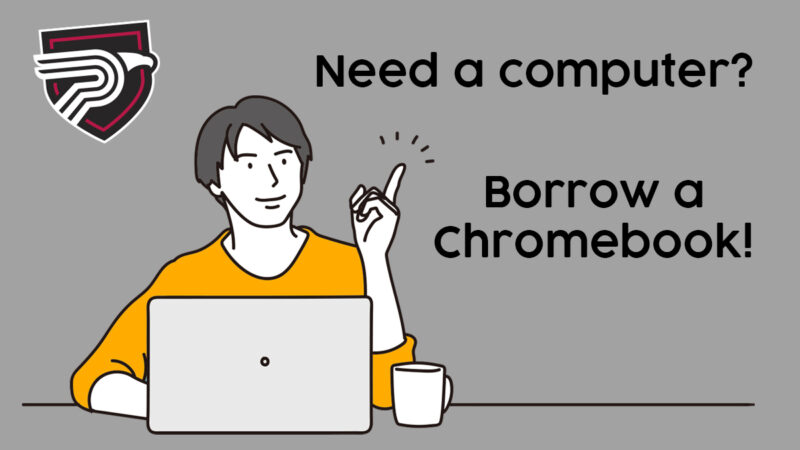
Polk State College has made changes to its Chromebook Loan Program, which was developed during the COVID-19 pandemic to provide technology to those in need when classes were taking place remotely. Fortunately for students, the loan program is still active and available; however, the ways in which they can access these resources have slightly changed.
Students who do not have access to a home computer and are actively enrolled in courses may borrow a Chromebook from the College for one semester using their Polk State student ID. It is important to note that high school students who are dual enrolled or attending one of Polk State’s three collegiate high schools should contact their high school administrators to inquire about technology loans.
To borrow a Chromebook, students should follow these instructions:
Winter Haven Campus
- Call or email John Bennett at 863.297.1000 x5286 or jbennett@polk.edu, Lee Malone at lmalone@polk.edu, or LaKeysha Smith-Reed at lrsmith@polk.edu.
- Pick up the Chromebook in the Information Technology Office in WMS 128. Students must have their Polk State student ID and be actively enrolled in classes to borrow the equipment.
- Return the Chromebook at the end of the semester.
Lakeland Campus
- Call 863.297.1044 and ask to speak with Kim DeRonda (kderonda@polk.edu) or Michael Whann (mwhann@polk.edu) about borrowing a Chromebook.
- Pick up the Chromebook in the Lakeland Teaching Learning Computing Center (TLCC) in LLC 2150 directly across from the Library. Students must have their Polk State student ID and be actively enrolled in classes to borrow the equipment.
- Return the Chromebook at the end of the semester.

